Click the “Sign Up” button at the top of the page and fill out a quick form. You’ll be inside Alfred in under a minute — no setup, no friction.

Head to the “projects” tab in the left-hand navigation. This is your command center.

Ask Alfred to do something — whether it’s finding leads, scanning a website, writing copy, or building tools. He interprets your intent and immediately gets to work.
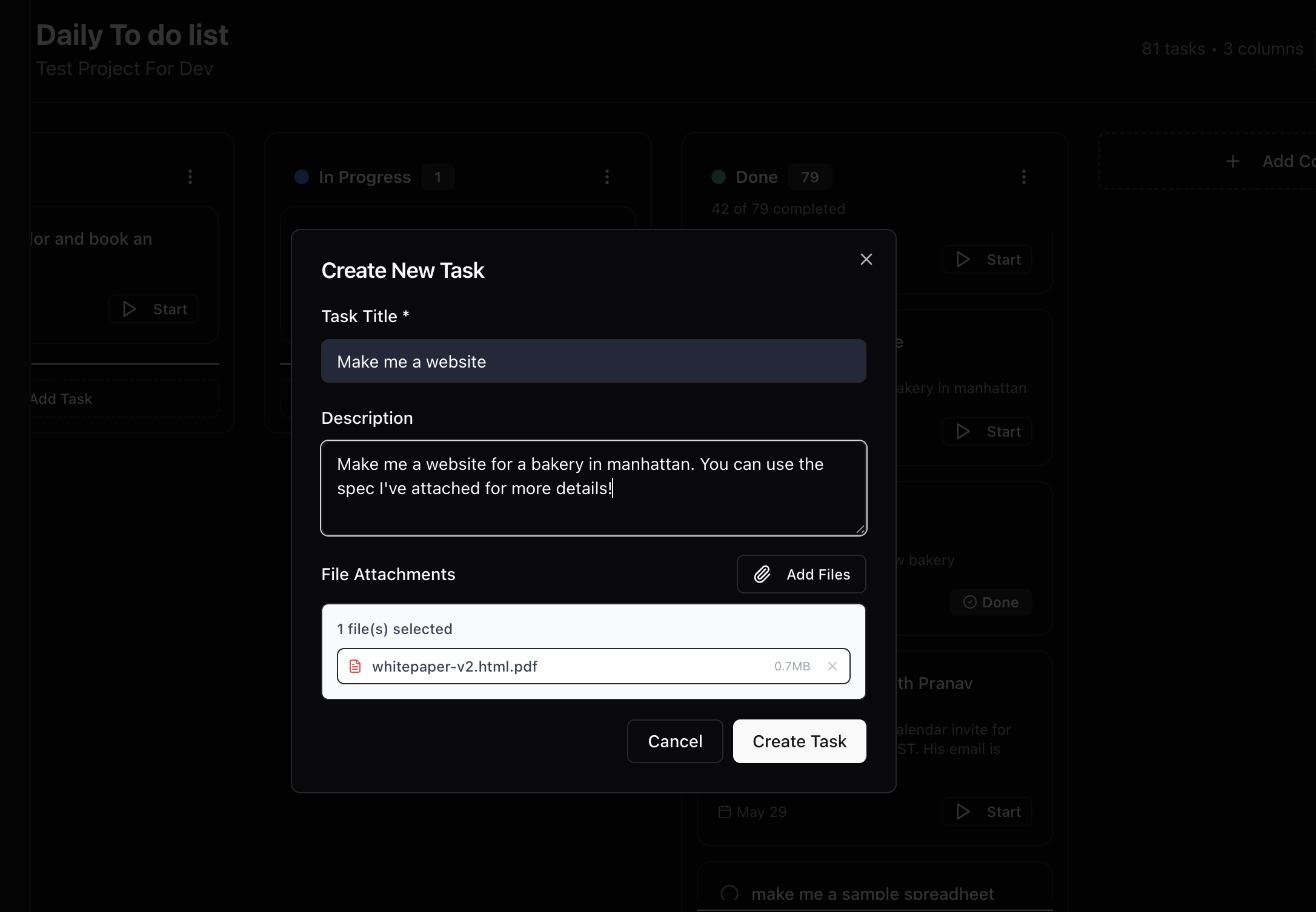
As Alfred works, a live progress block appears in the project log showing task status — from "in progress" to "complete." Below the status, click “View Task” to open a dedicated dashboard.


Inside the project view, you can click on results to see a detailed breakdown of Alfred’s actions — including tools used, steps taken, and any assets generated (like spreadsheets, emails, or deployed apps). Alfred also shares the final output right there in the chat, so you’re always in the loop without needing to leave the conversation.
.gif)